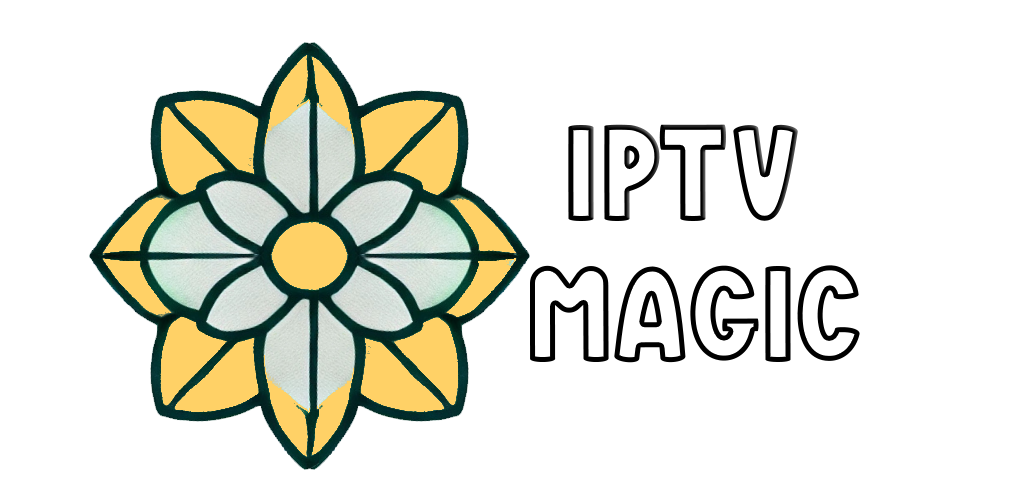Setup on Samsung Smart TV
Good news! Samsung has added IPTV Smarters to their app store, so manual installation or a computer is no longer required. Follow these steps to use our service:
Step 1: Press the Smart Hub button on your remote.
Step 2: Search for and install IPTV Smarters Pro.
Step 3: Sign in to the app using your subscription credentials.

Setup on LG Smart TV
For LG TVs running WebOS, IPTV Smarters is now available directly in the LG Content Store, just like Samsung. Here’s how to install it:
Step 1: Press the Home button on your remote → Go to the LG Content Store.
Step 2: Search for and install IPTV Smarters Pro.
Step 3: Sign in to the app using your subscription credentials.