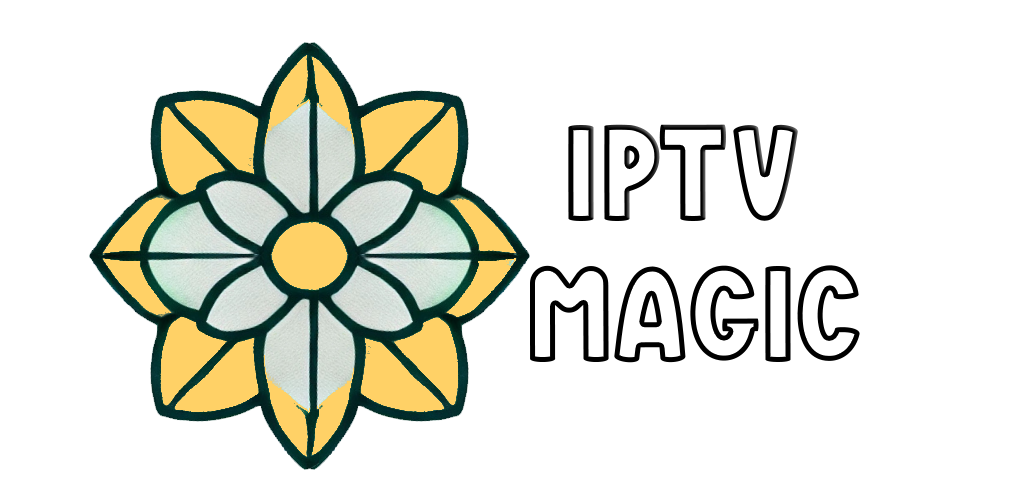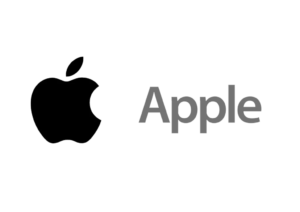
IPTV Smarters PRO Application
- Download & Install:
- Click here to get Smarters PRO and install it on your Mac.

2. Launch the App:
- Open IPTV Smarters PRO → Click Login with Xtream Codes API.
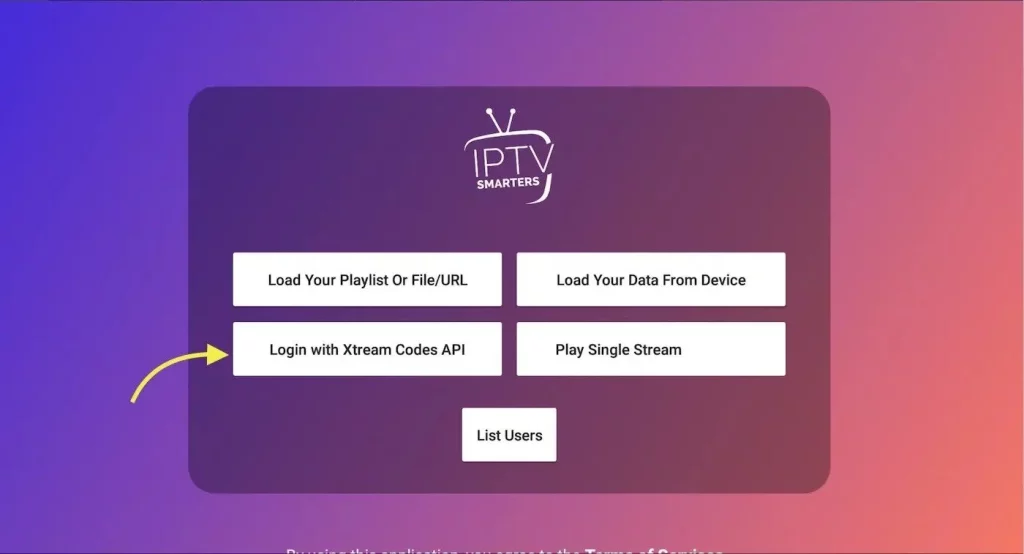
3. Enter Connection Details:
- Profile Name: Choose any name for your list.
- Username, Password, Server URL: Input the details provided by your IPTV provider.
- Click Add User.

4. Loading Channels:
- The app will load your channels and VOD (takes ~10 seconds). Once done, you’ll see the main menu.

Download GSE Smart IPTV (APP 2)
GSE Smart IPTV is available for iPhone, iPad, tvOS, and Mac OS X. Download it from the App Store:
Download Link: apps.apple.com
- Access Xtream Codes API:
- Open GSE Smart IPTV → Navigate to Xtream Codes API.

2. Add a New List:
- Tap the + icon to create a new Xtream Codes list.
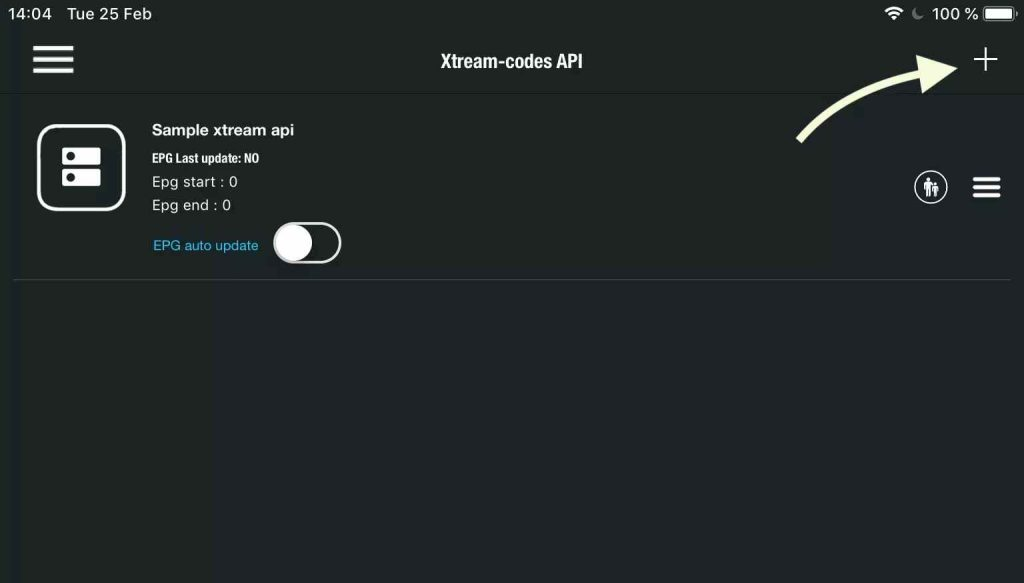
3. Enter Xtream Codes Details:
- Profile Name: Assign a name (any name works).
- Username, Password, Server URL: Use the details provided by your IPTV provider.
- Enable Autoupdate EPG → Click Login.
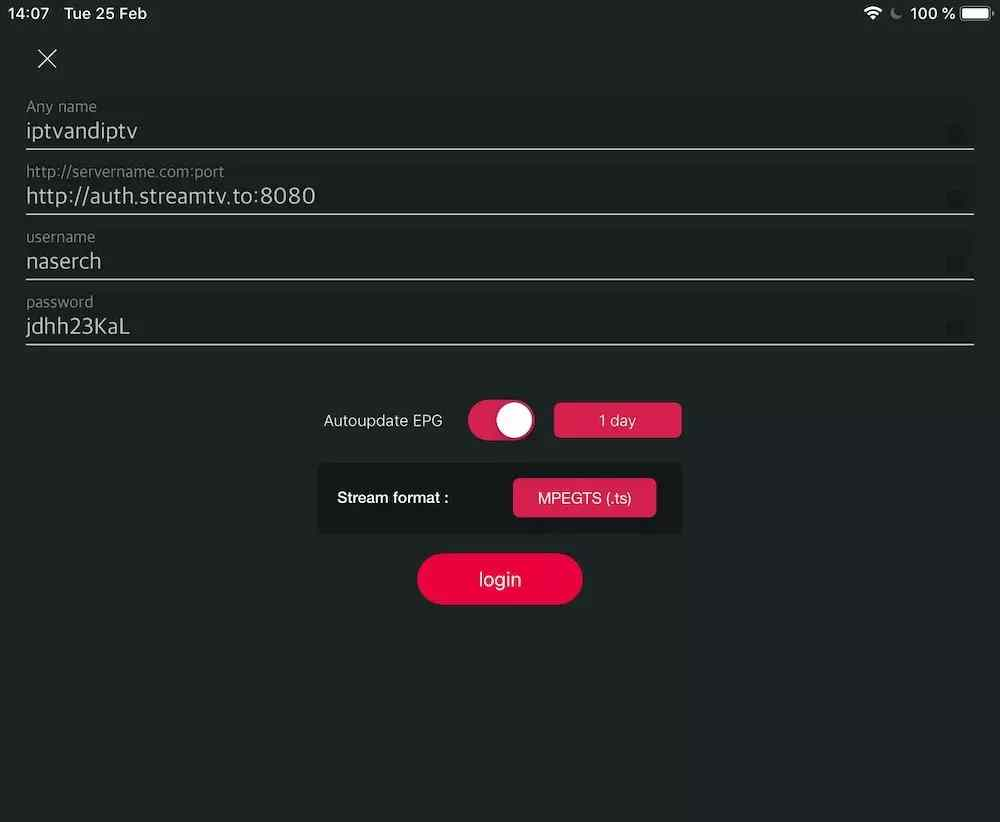
4. Start Watching:
- Select your created list → Enjoy live TV channels and movies.