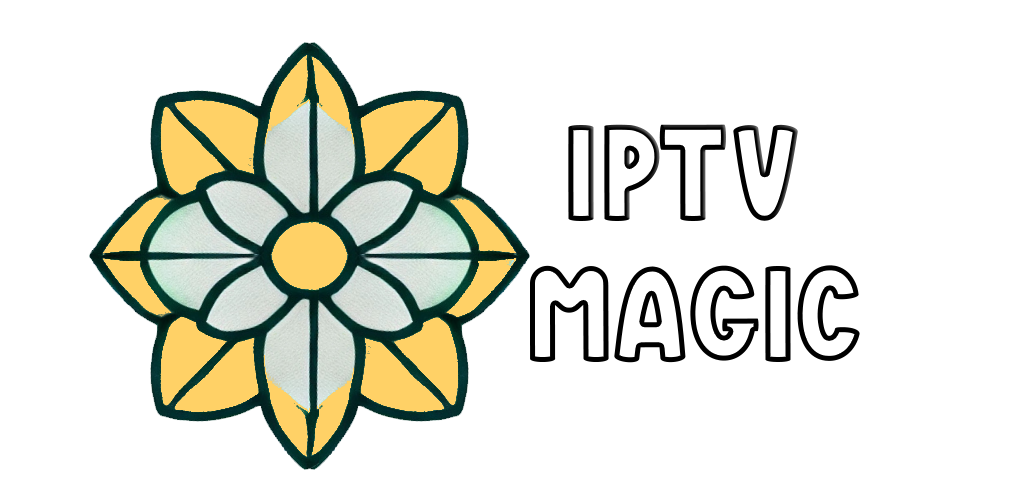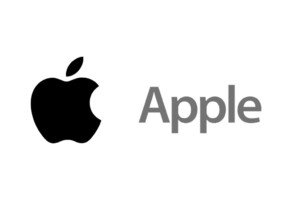
- Download Smarters Player Lite from the App Store.
- Enter your login info: Profile Name, Username, Password, and Server URL (provided by your IPTV provider).
- Start streaming! Enjoy your IPTV playlist.
Using iPlay TV
Step 1: Download iPlayTV from the App Store.
Step 2: Import your M3U link (provided by your provider) into the app.
Step 3: Start streaming! Enjoy your IPTV playlist.
Using GSE SMART IPTV PRO
- Download GSE SMART IPTV PRO from the App Store.
- Open the app and Accept the EULA terms.
- Tap Settings (top-left corner).
- Navigate to Remote Playlists.
- Select the ‘+’ icon to add a new provider.
- Choose Add M3U URL and enter your IPTV link.