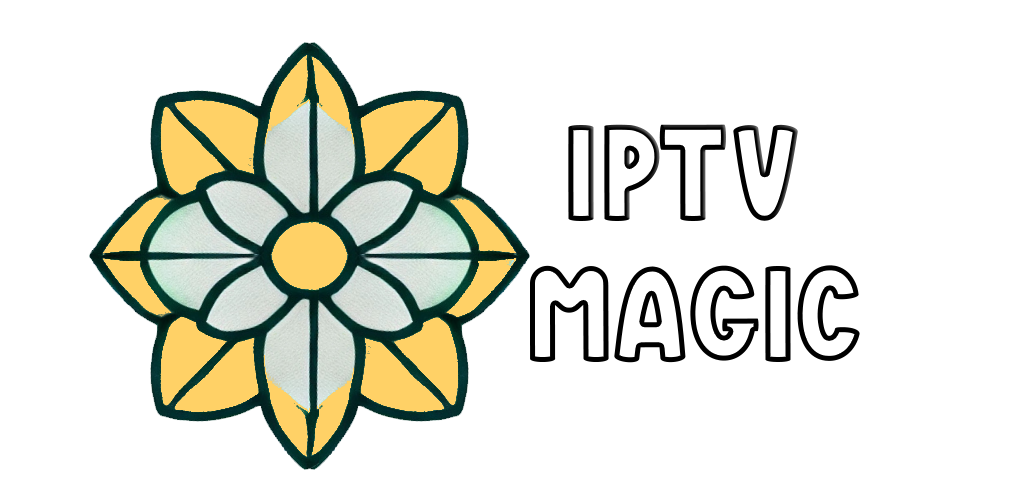Cutting the cord has never been more popular, and if you’re looking for the best IPTV for Firestick 2025, you’re in the right place. Internet Protocol Television (IPTV) allows you to stream live TV channels and on-demand content through your internet connection, and Amazon’s Firestick is the perfect device to unlock that potential. In this comprehensive guide, we’ll explore the top Firestick IPTV services – with IPTV Magic leading the pack – along with their features, pricing, and step-by-step setup. By the end, you’ll know exactly which Firestick IPTV service to choose, how to install it, and how to enjoy limitless entertainment on your big screen.
What is IPTV and Why Use it on Firestick?
IPTV stands for Internet Protocol Television, a technology that delivers television content over the internet instead of traditional cable or satellite signals. In simpler terms, IPTV lets you stream live TV channels, movies, sports, and more through apps or links provided by an IPTV service. This means you can watch your favorite channels in real-time or on-demand, all via your internet connection.
Why use IPTV on an Amazon Firestick? The Amazon Fire TV Stick (commonly known as Firestick) is a compact, powerful streaming device that plugs into your TV’s HDMI port and connects to the internet. Firestick transforms any TV into a smart TV, allowing you to install streaming apps. It’s ideal for IPTV because it’s affordable, portable, and user-friendly. With a Firestick, you can easily run IPTV applications or streaming player apps, navigate channels with the Alexa voice remote, and enjoy content in HD or even 4K (if you have a Firestick 4K/4K Max model). In 2025, millions of cord-cutters use Firestick devices specifically to access IPTV services for a cable-like experience at a fraction of the cost.
(File:FireTV Stick 3rd Gen.jpg – Wikimedia Commons) (File:FireTV Stick 3rd Gen.jpg – Wikimedia Commons) Amazon Fire TV Stick (3rd Gen) with Alexa Voice Remote – a popular device used to stream IPTV services on any TV.
Using IPTV on Firestick has several advantages. First, you get extensive content variety – from live local channels to international TV and premium movie networks – all consolidated in one device. Second, Firestick’s interface and app store (Amazon Appstore) make it straightforward to download or sideload IPTV apps. The device is also highly portable; you can unplug your Firestick and take your IPTV subscription on vacation or to a friend’s house, ensuring you never miss your favorite show or live sports event. In short, the combination of IPTV and Firestick is a match made in heaven for anyone seeking flexible, on-demand entertainment.
Best IPTV for Firestick 2025: Top Services Compared
When it comes to choosing a Firestick IPTV service in 2025, there are plenty of options, but not all are created equal. The best services offer a rich channel lineup, reliable streaming (minimal buffering), a user-friendly Firestick app or compatibility, excellent customer support, and reasonable pricing. We’ve compared the top contenders and one service comes out on top:
IPTV Magic Overview & Features
IPTV Magic is our #1 recommended IPTV service for Firestick in 2025, and for good reason. This service delivers an outstanding streaming experience tailored for Fire TV Stick users. Here’s an overview of IPTV Magic’s key features and what makes it stand out:
- Massive Channel Lineup: IPTV Magic provides access to over 15,000 live TV channels from around the world. Whether you’re into sports (NBA, NFL, soccer, PPV events), news, entertainment, or international content, you’ll find channels from the USA, UK, Canada, and many other countries. It covers all major cable networks and regional channels, so you can watch local news or international programs easily on your Firestick.
- VOD Library: In addition to live channels, IPTV Magic offers an extensive Video-On-Demand library with tens of thousands of movies and TV series. Want to binge the latest hit show or watch a classic movie? Simply launch the IPTV Magic app on your Firestick and browse the VOD section for a vast selection of content updated regularly.
- High-Quality Streaming: Enjoy crisp picture quality with channels available in HD and Full HD, and even some 4K content for supported devices. If you have a Firestick 4K or Fire TV Stick Max, IPTV Magic can take advantage of it by delivering ultra-high-definition streams when available. Despite the high quality, the streams are optimized for minimal buffering. IPTV Magic boasts 99% uptime on its servers, meaning you’ll rarely encounter downtime or interruptions.
- User-Friendly Firestick App: IPTV Magic provides a dedicated app that works flawlessly on Firestick. The interface is remote-friendly, allowing easy channel zapping and browsing with your Firestick remote. It includes an intuitive Electronic Program Guide (EPG) so you can see what’s playing on live TV and what’s coming up next, just like a cable TV guide. Features like search, favorites, and category filtering (Sports, Kids, Movies, etc.) are built-in, making content discovery a breeze.
- Multi-Screen and Multi-Device Support: Have multiple TVs or devices? IPTV Magic supports simultaneous streaming on multiple devices (with appropriate subscription plans). You can use it not only on your Firestick but also on smartphones, tablets, smart TVs, or computers. For example, with a family package, you might watch a sports game on the living room Fire TV Stick while another family member streams a movie on their tablet at the same time. (We’ll cover multi-connection packages in the pricing section below.)
- Catch-Up and DVR: IPTV Magic includes a catch-up feature on popular channels (allowing you to watch shows that aired in the past 24-48 hours) and an option for cloud DVR on select plans. This means even if you miss a live broadcast, you can rewind or replay it later on your Firestick.
- Reliability and Support: One of IPTV Magic’s strongest points is its reliability and customer service. Users report that channels load quickly and streams remain stable even during peak hours – crucial for live sports fans. If you ever face an issue, 24/7 customer support is available via live chat or email. The support team can assist with setup, troubleshooting, or any service questions, which is especially helpful if you’re new to IPTV on Firestick.
- Free Trial: Not sure if IPTV Magic is for you? They offer a free 1-day trial (24 hours) so you can test the service risk-free. This trial lets you experience the channel quality, app interface, and features on your own Firestick before you commit to a subscription. It’s a seamless way to ensure compatibility and satisfaction.
All these features make IPTV Magic a powerhouse IPTV subscription for Firestick users. It effectively turns your Fire TV Stick into an all-in-one hub for entertainment – live TV, movies, series, and more – with the performance and ease-of-use that cord-cutters expect in 2025.
Other Competitive IPTV Services
While IPTV Magic is our top pick, there are several other IPTV services for Firestick competing in the market. It’s worth knowing a few alternatives:
- Xtreme HD IPTV: Xtreme HD is often cited among the best IPTV providers due to its huge selection of channels (over 20,000) and solid stream quality (15+ IPTV Service Providers, Subscriptions & Reviews (2025)). It supports Firestick and offers HD streaming across sports, international channels, and VOD content. Xtreme HD IPTV’s interface isn’t as sleek as IPTV Magic’s, but it remains a popular choice for its content breadth. Pricing is similar, and it also provides multi-device options.
- Apollo Group TV: Apollo Group TV is another premium IPTV service known for a reliable lineup of US, UK, and Canadian channels. It has a dedicated app for Fire TV and Android devices. Apollo’s strengths are its curated VOD section and dependable performance with minimal buffering. However, it sometimes comes at a slightly higher price point and may cap the number of connections on basic plans.
- YeahIPTV (or Rocket IPTV): These services are examples of other competitors that Firestick users explore. They typically advertise thousands of channels and work with popular IPTV player apps. They can offer decent streaming quality, but user experiences vary widely. Some report inconsistent uptime or occasional service shutdowns, which is a risk with smaller providers.
- Legitimate Streaming Services: It’s also important to mention official services like YouTube TV, Sling TV, Hulu + Live TV, and fuboTV. Technically, these are legal IPTV providers (they stream over the internet) with Firestick compatibility (Is IPTV Legal? A Closer Look at IPTV Law in 2025). They offer excellent quality and fully licensed content, though at a higher cost (closer to cable bills). If channel reliability and legality are your top concerns, an official app like Sling (available directly in the Amazon Appstore) is an alternative. However, you’ll get far fewer channels per dollar compared to a service like IPTV Magic.
Each of these competitors has its pros and cons, but none quite hit the sweet spot of features, affordability, and Firestick-friendly design that IPTV Magic offers. For instance, some might have lots of channels but lack a good EPG or customer support, whereas others may be reliable but very expensive or limited in content. That’s why for most users in 2025, IPTV Magic stands out as the best overall IPTV service for Firestick, balancing all the crucial factors for an enjoyable streaming experience.
IPTV Magic Packages & Pricing
One of the reasons IPTV Magic is the best IPTV for Firestick is its flexible and affordable pricing plans. Whether you’re a solo viewer or have a family of streamers, IPTV Magic has a subscription package to fit your needs. Here’s a breakdown of IPTV Magic’s packages and pricing:
- Free Trial: Every new user can start with a Free 1-Day Trial. This 24-hour trial gives you full access to all channels and features. It’s a great way to ensure the service works well on your Firestick and that you like the channel selection and quality before spending anything.
- Monthly Plan (1 Month): For a single device/connection, IPTV Magic’s monthly plan is approximately $10 per month. This plan includes the entire channel lineup, VOD library, and all features (EPG, support, etc.) on one Firestick or other device. It’s perfect if you want to pay as you go without a long commitment. (Pricing note: Many IPTV services range $10-$20/month, and IPTV Magic positions itself at the lower end of that range for accessibility.)
- Quarterly Plan (3 Months): Instead of paying monthly, you can save by opting for a 3-month subscription. The 3-month plan comes in around $25-$30 total (which works out to roughly $8-$10 per month). You get the same one-connection access, and a slight discount for paying upfront for the quarter. This is ideal for seasonal users or anyone looking to save a bit in the short term.
- Half-Year Plan (6 Months): The 6-month package offers more savings. Priced at about $50-$60 for six months, it brings the monthly cost down to approximately $8 or less. This plan is popular among serious IPTV users because it locks in service for half a year at a very competitive rate.
- Annual Plan (12 Months): For the best value, the 12-month plan is the way to go. IPTV Magic’s yearly subscription is roughly $80-$100 per year for one device connection. That averages out to around $6-$7 per month – a fraction of what most cable bills cost! An annual plan ensures you have uninterrupted entertainment all year and often comes with priority support or bonus features. It’s truly a bang-for-your-buck deal considering the thousands of channels and VOD included.
- Family Plans (Multiple Connections): If you have multiple devices or family members who want to watch different things simultaneously, IPTV Magic offers multi-connection packages. For example, a 5 Connections / 5 Devices plan allows five devices to stream at the same time (e.g., living room Firestick, bedroom Fire TV, a smartphone, etc.). These plans cost a bit more – e.g., a 1-month 5-device plan is around $50-$60/month, with significant discounts on longer durations (a 12-month 5-device plan might be ~$200). The multi-device options are cost-effective per device (often just a few dollars per device/month on an annual plan) and ensure the whole household can enjoy IPTV independently.
- Payment & Refund Policy: IPTV Magic supports various payment methods securely. Importantly, they have a customer-friendly refund policy – if you encounter issues or are not satisfied, there is typically a short money-back guarantee window (for instance, 24-48 hours after purchase for a full refund). This, combined with the free trial, shows the provider’s confidence in their service quality.
All prices above are approximate and subject to change, but they reflect IPTV Magic’s commitment to affordability. Considering that a typical cable TV package can run $100+ per month for far fewer channels, an IPTV Magic annual plan under $100 per year is an incredible deal. Internal Link Suggestion: (On the actual website, you might link “IPTV Magic’s packages” or the service name to the IPTV Magic homepage or pricing page for readers to easily find the latest plan details and sign-up.)
How to Install IPTV on Firestick
Setting up IPTV on your Firestick may sound technical, but it’s actually a straightforward process. In this section, we’ll walk you through installing IPTV Magic (or any similar IPTV app) on your Amazon Fire TV Stick. You don’t need to be tech-savvy – just follow these simple steps to get your IPTV subscription up and running on your Firestick:
- Prepare Your Firestick: Plug in your Firestick to your TV and ensure it’s connected to the internet. On the Fire TV home screen, navigate to Settings (the gear icon in the top menu). Scroll to My Fire TV > Developer Options. In Developer Options, set “Apps from Unknown Sources” to On for the apps you’ll use (or turn on the global switch if on older Fire OS). This setting allows you to install apps that aren’t from the Amazon Appstore – necessary for most IPTV apps. (If Developer Options is hidden, select About > click on your Fire TV Stick name 7 times to reveal Developer Options, then enable unknown apps.)
- Install the Downloader App: The easiest way to get the IPTV Magic app (or any IPTV APK file) on Firestick is via the Downloader app (Installation process of Magicaliptv App on firestick). From your Firestick home, go to Find > Search and type “Downloader”. Select the Downloader app (orange icon by AFTVnews) and install it from the Amazon Appstore (it’s free and trusted).
- Download the IPTV Magic App: Launch the Downloader app. In the URL field, you can either enter the direct download link of the IPTV Magic application or use a shortcode if provided. For example, IPTV Magic might give a numeric code or a short URL on their website for quick download (e.g., enter a code that corresponds to their APK file). If you have a full URL, type it in (something like
https://iptvmagic.com/app.apkas a hypothetical example) and press Go. Downloader will connect and start downloading the IPTV Magic app file (APK). (Make sure you get this link or code from the official IPTV Magic website or documentation to ensure you download the legitimate app.) - Install the IPTV App: Once the APK file finishes downloading, Downloader will prompt you to install it. Select Install, and the Firestick will install the IPTV Magic application. It should only take a few seconds. After installation, you can choose to Open the app directly or click Done and delete the APK file from Downloader to save space (Downloader will ask if you want to remove the file – it’s optional but helps keep your Firestick storage clean).
- Log in to IPTV Service: Launch the IPTV Magic app on your Firestick (it will now appear in your Apps list). The first screen will typically ask you to log in or enter your subscription details. Depending on the service, you might have a username/password, an activation code, or an M3U playlist URL. For IPTV Magic, after you subscribed (or during your trial sign-up), you would have received login credentials or a code. Enter these details carefully using the Firestick remote (the app is usually remote-friendly for typing, or you can use the Amazon remote app on your phone for easier typing). Once you input the credentials, click Login or Activate.
- Set Up and Enjoy: After logging in, the IPTV app will load the channel list, categories, and guide data. This may take a minute on first load as it fetches thousands of channel entries. Once done, you’ll see the IPTV Magic home interface – usually sections for Live TV, VOD, etc. Now you can start browsing! Click on Live TV to see channel groups, choose a channel to play it live, or explore Movies/Series for on-demand content. It’s a good idea to familiarize yourself with the app’s layout: for example, know how to pull up the EPG (often pressing the menu or guide button), how to add channels to Favorites, and how to switch categories. Tip: The first time, try a few different channels to test the stream quality. If a channel doesn’t load immediately, give it a second or two; if it consistently fails, IPTV Magic’s support can help, but usually there are multiple sources for major channels to ensure uptime.
- (Optional) Use External Players: IPTV Magic’s app is all-in-one, but some users prefer third-party IPTV player apps like IPTV Smarters Pro or TiviMate. If you choose to go that route, the process is similar: install the player app on Firestick, then input IPTV Magic’s server URL, username, and password into that app. However, for most, the dedicated IPTV Magic app is recommended for the best compatibility. Always stick to official instructions provided by the service for setup.
That’s it – your Firestick is now set up with IPTV! Whenever you want to watch TV, just launch the IPTV Magic app (or your chosen IPTV app) on your Firestick, and you’ll have hundreds of channels at your fingertips. For visual learners, Multimedia Tip: consider watching a YouTube tutorial or following an infographic (if available on the IPTV Magic site) that illustrates these steps. It can be reassuring to see the process in action if you’re new to sideloading apps on Firestick. Fortunately, once set up, using IPTV on Firestick is as easy as using Netflix or any other streaming app.
Benefits of IPTV on Firestick
Why are so many people switching to IPTV on Firestick? Here are some of the top benefits and reasons to use an IPTV subscription with your Amazon Fire TV Stick in 2025:
- Thousands of Channels, One Device: With IPTV on Firestick, you unlock access to an enormous range of channels – often 10x or more than a typical cable package – without needing a cable box or dish. Everything streams through the tiny Firestick, from local news to international sports, all in one interface.
- Affordable Entertainment: IPTV services like IPTV Magic offer huge cost savings. You can get premium channels, sports packages, movies, and more for a flat low monthly fee. Compared to traditional cable or satellite, which charge per package or per movie rental, IPTV is a budget-friendly solution. Even stacking a VPN service for security (if you choose) keeps the cost well below cable bills.
- High Quality & Reliability: Modern IPTV can deliver HD and 4K streaming with reliability, especially with a good provider. Firestick devices (particularly the 4K models) can output high-resolution video and surround sound, giving you a true home theater experience if you have a capable TV and audio setup. Plus, no more weather disruptions like satellite or outages like cable; if your internet is stable, your TV is stable.
- On-Demand and Catch-Up Convenience: IPTV isn’t just live TV. The built-in video on demand (VOD) libraries mean you have a huge catalog of movies and shows ready to play anytime. Many IPTV services also feature Catch-Up TV, letting you replay shows or sports matches that aired in the past days. This flexibility means no DVR needed – your IPTV on Firestick already covers it, so you watch what you want, when you want.
- Portability and Multi-Room Viewing: A Firestick with IPTV can be moved from TV to TV, or even taken on trips. All you need is Wi-Fi and a TV to plug into. This is incredibly convenient for renters, travelers, or those who want to share their subscription at a friend’s house. Additionally, if you have multiple Firesticks or Fire TV devices at home, multi-connection IPTV plans let you have different channels playing in different rooms simultaneously – great for large households with varied tastes.
- Constant Updates & New Content: IPTV providers frequently update their channel list and content. You might see new channels appear, special pay-per-view events added, or an updated movie selection every week. It keeps the experience fresh. Firestick apps also update automatically (if you allow) to improve performance and add features. So, your IPTV setup can actually get better over time with no extra effort.
- No Contracts, Cancel Anytime: Most IPTV subscriptions are contract-free. You can subscribe month-to-month and cancel whenever you want without penalties. This gives you freedom to switch services if needed or pause service if you won’t use it for a while. Combined with Firestick (which itself has no monthly fee), you have ultimate control over your entertainment spending.
In summary, IPTV on Firestick offers unmatched variety, flexibility, and value. It’s a modern solution for TV consumption that caters to our on-demand lifestyle, and it leverages the power of the Fire TV Stick to bring it all to your living room with ease.
Legal & Security Considerations
Whenever we talk about IPTV services, it’s important to address the legal and security considerations. IPTV technology itself is legal – after all, it’s just a method of streaming content. However, not all IPTV providers are operating with proper content licensing. Here’s what you should know to stay safe and on the right side of the law:
- Legality of IPTV Services: Using IPTV is perfectly legal if the provider has the rights to the content they are distributing. Many mainstream platforms (like Sling TV, YouTube TV, etc.) are essentially “IPTV” since they stream over the internet, but they have official licenses for every channel (Is IPTV Legal? A Closer Look at IPTV Law in 2025). Services like IPTV Magic operate in a more gray area: they aggregate channels from various sources. It’s widely known that some IPTV providers include premium channels or sports without proper licensing, which could be considered copyright infringement. As a user, you typically won’t be targeted legally for simply streaming, but it’s wise to choose a reputable service that emphasizes legal compliance. Always do your research: check reviews, see if the provider is well-established, and understand that if a deal looks too good to be true (hundreds of premium channels for a very low price), it might involve unlicensed streams. External Link (Authority on IPTV Legality): According to a Firestick experts article, IPTV itself is legal but many third-party services operate without clear licensing (Is IPTV Legal? A Closer Look at IPTV Law in 2025). In some countries, authorities have started cracking down on illegal IPTV streams, so proceed with awareness.
- Use of VPN: From a security and privacy standpoint, it’s highly recommended to use a VPN (Virtual Private Network) when streaming IPTV on a Firestick. A VPN (such as ExpressVPN, NordVPN, etc.) will encrypt your internet connection and hide your IP address. This has two benefits: privacy (your ISP or any snooping parties can’t easily see what you’re streaming) and bypassing ISP throttling. Some ISPs intentionally slow down streaming traffic or may block known IPTV server addresses; a VPN helps avoid that by routing your traffic through an encrypted tunnel. Additionally, if you’re traveling, a VPN can allow you to appear in a country that the IPTV service works best in. Most good VPNs have dedicated Firestick apps – you can install a VPN app on the Firestick, connect to a server (e.g., choose a country where IPTV usage is unrestricted), and then launch IPTV Magic for peace of mind. Security-wise, a VPN also adds a layer of protection against any man-in-the-middle attacks, especially if you’re on shared networks.
- Safe Installation Practices: We mentioned enabling “Apps from Unknown Sources” to install your IPTV app. Whenever you do this, ensure you only download APK files from trusted, official sources. The IPTV Magic app should be downloaded from their official website or an official app store link. Avoid clicking random pop-ups or ads claiming “Download IPTV app” as those could be malware. Stick to the guide and links provided by your IPTV provider. After installing, you can even turn off Unknown Sources if you won’t be installing more apps, to be extra safe.
- Antivirus/Firewall: The Firestick platform is quite secure and restrictive by design, so viruses are extremely rare. However, some users opt to use security apps or scanning tools on Android devices. It’s not typically needed on Fire TV, but just be cautious with what you install. Also, keep your Firestick’s OS updated to get the latest security patches from Amazon.
- Understand the Risks: While millions use third-party IPTV services daily, one should know the potential risks: a service could be shut down suddenly due to legal action, or streams might occasionally get blocked. To mitigate inconvenience, it helps to have a backup (some people maintain two IPTV subscriptions or an alternative like Pluto TV for basic channels). With IPTV Magic’s strong track record and support, you can be confident, but being informed is key. If a channel ever isn’t available due to rights issues, often support will resolve it or provide alternatives.
In short, IPTV on Firestick is an amazing setup, but use it responsibly. Choose a reliable provider, consider using a VPN for safety, and enjoy your content without abuse. By following these guidelines, you’ll maximize your entertainment while minimizing any legal or security issues. (Disclaimer: This article isn’t legal advice; always check your local laws regarding streaming content.)
User Reviews & Testimonials
Nothing speaks louder about a service’s quality than the voices of real users. IPTV Magic has garnered glowing reviews from Firestick users around the world. We’ve gathered a few user testimonials to give you a sense of customer satisfaction and experience:
Average User Rating: 4.8 out of 5 stars ⭐ (based on hundreds of user reviews)
“Unbelievable value and selection! I’ve tried several IPTV subscriptions, and IPTV Magic is by far the most reliable on my Firestick. The number of channels and the seamless streaming make it a fantastic service. No buffering during my soccer matches and even the international channels work great. Customer support is also top-notch – they helped me set up within minutes. Couldn’t be happier!” – Janet M., USA
“I was new to all this and a bit hesitant, but setting up IPTV Magic on Firestick was a breeze. I’m not very tech-savvy, yet I was watching my favorite shows in minutes. The interface is super easy to navigate, and I love that I can add channels to my favorites list. It truly feels like I have a premium cable package on my Fire TV for a fraction of the cost!” – Sarah L., UK
“Great service for the whole family. We cut the cord and chose IPTV Magic after a friend’s recommendation. Now we have every kids’ channel, movie channel, and sports channel we could want. My wife watches her dramas on the bedroom Fire TV while I watch NFL in the living room – all under one subscription. We even took our Firestick on vacation and it worked with the hotel Wi-Fi! This IPTV is a game-changer.” – Michael R., Canada
“I’ve been using IPTV Magic for 6 months on my Firestick 4K, and it’s been fantastic. They keep adding new movies to the on-demand section, which keeps my weekends busy! One time a channel was down, but it was fixed quickly after I contacted support. Highly recommend to anyone looking for a reliable Firestick IPTV service. I also appreciate the free trial which got me hooked in the first place.” – Arjun S., India
As you can see, users across different countries praise IPTV Magic for its reliability, content variety, ease of use, and customer service. Many appreciate how it integrates with the Firestick so smoothly. These testimonials highlight real-world experiences – from easy setup to multi-room usage and quick support response. When choosing an IPTV service, hearing from satisfied customers can give you confidence that you’re making the right choice. (Internal linking suggestion: If there are more detailed reviews or a page of testimonials on your site, you could link “user testimonials” or a similar anchor to that page for readers who want to read more.)
Final Verdict: Why IPTV Magic is the Best Choice
After reviewing all the top Firestick IPTV services for 2025, we conclude that IPTV Magic stands out as the best overall choice for Firestick users. Its combination of a vast content offering, excellent performance, user-friendly app, and great value pricing is hard to beat. Whether you’re a sports enthusiast, a movie buff, or just looking for a complete cable TV replacement on your Firestick, IPTV Magic delivers on all fronts.
Why choose IPTV Magic? In summary:
- All-in-One Entertainment: It’s a one-stop-shop for live TV and on-demand content, eliminating the need for multiple streaming apps or expensive cable packages. Everything is conveniently available on the Firestick through one app.
- Optimized for Firestick: From easy installation to a smooth interface controlled by the Alexa remote, IPTV Magic is clearly designed with Fire TV devices in mind. This means less hassle and a more enjoyable user experience compared to some generic IPTV services.
- Top-Notch Quality and Reliability: With high uptime servers and HD streams, IPTV Magic ensures your viewing isn’t interrupted. Say goodbye to the frustration of constant buffering – if you have a stable internet connection, IPTV Magic will make sure the content plays flawlessly.
- Affordable Plans: Budget is a big factor, and IPTV Magic’s flexible pricing (plus that free trial) makes premium entertainment accessible. You’re getting thousands of channels for the price of one or two cups of coffee a month – it’s truly a cord-cutter’s dream come true.
- Trustworthy Service: The positive user reviews and the active customer support team indicate that IPTV Magic is a service that cares about its subscribers. In an industry where some providers disappear overnight, IPTV Magic has built a strong reputation and community of happy users.
Final Advice: If you own a Firestick and are exploring IPTV in 2025, give IPTV Magic a try. Thanks to the free 1-day trial, you can experience it firsthand without any commitment. We’re confident that you’ll be impressed by the channel selection, picture quality, and ease of use. It can effectively transform how you watch TV. Cut the cord, fire up your Firestick, and embrace the future of television with IPTV Magic.
Call to Action: Ready to unlock a world of entertainment on your Fire TV Stick? Try IPTV Magic’s free 1-day trial today and see the difference for yourself. Join the thousands of satisfied Firestick users who have made IPTV Magic their go-to solution for endless movies, shows, sports, and more. If you love it (and we think you will), subscribe to the plan that suits you and enjoy the best IPTV experience on Firestick year-round. Don’t miss out – it’s time to elevate your streaming game and never look back!
Happy streaming! 🎉